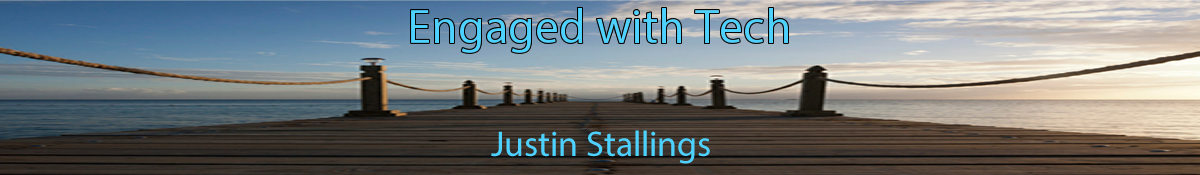Thanks to technology, notes that are taken during class, on field trips, and during experiments are more interactive and engaging. No longer do notes contain paragraph after paragraph after paragraph of text that mean only something when it comes time to study for tests. Notes are now much more interactive and have much more meaning. Notes contain pictures, video, sound clips and website links - all of which can enhance the learning. If you are looking to get your students, or yourself, started with taking digital notes, here are 5 excellent note taking apps that are worth a try:
Google Keep - a note taking app released by Google earlier this year - is a simple and easy to access note taking app. Students can quickly launch this app from their Android device and begin taking notes on the fly. They can also attach pictures and audio or insert text or check-lists. From their mobile device, students can also share their notes via email, Facebook, Twitter or on Google +. One of the features that makes Google Keep unique is the ability to change the color of the note itself. Students could utilize this feature to organize their notes - i.e. blue notes are history, yellow notes are math, etc.
Catch Notes (IOS, Android)

Catch Notes - a note taking app with many features - is also a tool that students can use in the classroom. Catch allows students to take notes on their IOS and Android devices - while being able to attach pictures, video recordings and even set reminders. The ability to set reminders on notes is a awesome part of Catch - no more forgetting homework prior to running out the door before heading to school or forgetting certain project deadlines. Whenever you set a reminder on a note, you will get a alert on your mobile device (I tested this by creating a note on my Nook HD + and my standard alert tone came on letting me know of the reminder from the note). With Catch, you can also create "spaces" (also referred to as "streams") which you can organize your notes into. With each space you can invite collaborators to comment on notes, update checklists, and create new notes within the "space". Free accounts are limited to 5 spaces and 250 MB of storage.
Evernote - a note taking app that showcases some of the best features out in the field today - is certainly something worth trying. One of the aspects that makes Evernote great is the multiple platform that is supported on it. Whether it be on IOS, Android, Blackberry or Windows, Evernote has you covered. Students can easily create notes and organize them into different notebooks - i.e. history, economics, science, math, etc. - and have access to them whenever they need. Students can attach pictures, files, videos and audio files - all from their smartphone, computer, or tablet. Evernote also allows you to share notes and notebooks with classmates and colleagues via email, Facebook, Twitter and multiple other ways.

***Springpad shutdown in June 2014***
Springpad - yet another useful tool for the classroom - allows students to create notes and organize them in notebooks. Unlike some other utilities, as of the writing of this blog post, there are no limits to notebooks or storage space you need. What is unique about Springpad is that in each note you can "spring" different information. You can simply type a quick note, attach photos, include a website link and several other items that Springpad has included as built-in categories such as: movies, tv shows, music, books, products, wine, recipe, scans (barcodes), tasks, checklists, events. With this, you can easily create reading lists, movie and tv show lists appropriate for the classroom, checklists, etc and share with your students. When you choose to share a note, it will generate a unique URL so you can post it anywhere you like.
Fetchnotes (IOS, Android)
Fetchnotes - a quick and simple note taking app - allows you to organize your notes by using hastags. There's not too many features other than this at this time. However, if your students are needing something to quickly launch and type a note, they can do so with Fetchnotes and still access their notes via the fetchnotes website. With the ease of organization with the hashtags, students can quickly search through notes they've tagged. This is a excellent app if you need jot things down really quick or even take notes while on the go.
All of these apps are well worth the time to look into. Depending on what level of complexity you need the app to be will depend on which one will work best for you. By the way, the best part of all these apps - they are free!
Fetchnotes - a quick and simple note taking app - allows you to organize your notes by using hastags. There's not too many features other than this at this time. However, if your students are needing something to quickly launch and type a note, they can do so with Fetchnotes and still access their notes via the fetchnotes website. With the ease of organization with the hashtags, students can quickly search through notes they've tagged. This is a excellent app if you need jot things down really quick or even take notes while on the go.
All of these apps are well worth the time to look into. Depending on what level of complexity you need the app to be will depend on which one will work best for you. By the way, the best part of all these apps - they are free!