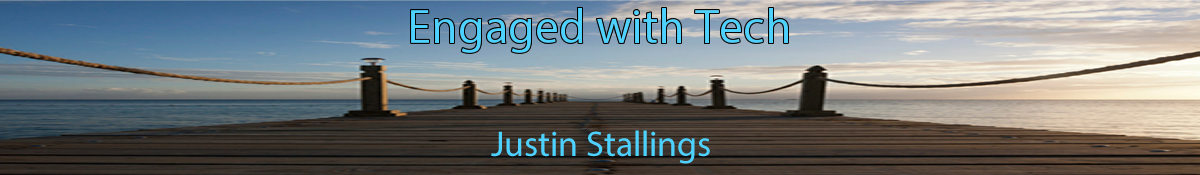Wednesday, June 26, 2013
Evernote for Educators wins Top 10 Livebinders!
During this year's Livebinders Top 10 contest, Evernote for Educators was voted as one of the Top 10 winners!
I wanted to thank everyone so much for voting for this Livebinder. I truly hope you have been able to use this Livebinder for any resource you might need for Evernote. Rest assured, I will continue to update this Livebinder as much as possible.
Also, congrats to all the other winners and nominees for this year's contest! Here's the Livebinder of all the Livebinders that won and were nominated this year:
Saturday, June 8, 2013
Evernote for the Social Studies: Part 7 - Evernote Food
In this seventh installment of my Evernote for the Social Studies blog posts, we will take a look at Evernote Food - a fun and interesting app to capture, cataloged, and learn about recipes and all types of food.
What is Evernote Food?
Evernote Food (available for IOS and Android) allows you to build your own collection of recipes, take snap-shots and notes of meals, and search for restaurants in your area. While some schools have restrictions on bringing food into the classroom, it may not be possible to have a "food day" to learn about what foods come from different continents and cultures. From the teacher's perspective, it would be just as simple to get some pictures of different meals that are enjoyed across the globe and present a Powerpoint presentation over it. This, however, leads to little or no engagement.
Learning and Engaging with Evernote Food
When I was student teaching, I had a wide variety of students from different cultures and ethnic backgrounds. Some came dressed every day to class with traditional clothing and was pleased to share some activities they do in their culture. Even though we may not realize it sometimes, the best source of information is not always the internet - it is our own students in our classrooms! With Evernote Food, students can now share what meals they have that are specific with their culture.

- Evernote Food Home Page
Accessing the Evernote Food app from their IOS or Android device, students can explore recipes, create their own cookbook of their own recipes or recipes that they have clipped, explore restaurants, and access their "my meals" section where they have saved images and information on meals they have previously eaten.
With Evernote Food, students engage in the learning process by doing their own research and sharing what they have found. Going back to the idea of having students capture their own meals that may offer a look into different cultures, Evernote Food makes that process quick and simple.
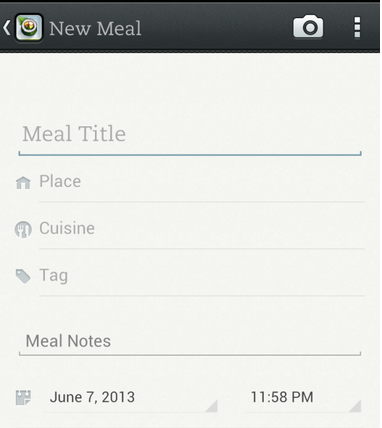
When you create a "new meal" in Evernote Food, it provides this easy to use template. You can choose to create a meal title, select the place which it was taken, type of cuisine, and create a tag for better organization in your Evernote account. You can also input notes and snap shots regarding the meal into the same template. This would work extremely well if it is shared in class or if the student shares it on the class website or blog - the explanation is already done in the template itself so students can begin reading about it as soon as they see it.
The great part about this is that you can also choose to share this meal information by coping the URL to it and sharing it that way, or you can share by posting to Facebook, Twitter, or Google +. The unique URL would work especially nice because you could have your students copy the URL to their meal and submitting it to a designed Google Form or blog post. And of course, once the student shares the meal either on a social media network or by simple URL, other students and teachers can save that information into their own Evernote account.
As a side note, once you have created the new meal, it automatically saves it into your default folder in your Evernote account.
Here's an example of what a finished meal template looks like:
Conclusion
Evernote Food provides many ways students can interact and engage in learning that they may not have given much thought to before. The main reason to use any technology like this is for the students to engage with what they are learning and with each other. Students must be able to share what they have learned with their fellow classmates and teachers. With Evernote Food, if you ever decide to have your students do projects over certain cultures or countries, let them go out and experience it and capture whatever it is that they are doing. Whether it be traditional meals, dances or songs, students need to capture that moment and share among their peers.
If you would like more information about Evernote or Skitch, please visit my Livebinder, Evernote for Educators:
Subscribe to:
Posts (Atom)